2.5 Weeks
Roles
UX research
Interaction design
Tools
Pencil and paper
Sketch
Affinity diagrams
Axure RP
InVision
Keynote
Person 360º View
As part of a larger initiative the State Innovation Incubator, or Si2*, has been working to update database infrastructure for the state of Illinois. Part of this initiative involves an application titled “Person 360º View” or Person 360 for brevity. Currently state agencies silo information in differing systems making it difficult to get a full understanding of how and where an individual may be affected. Person 360’s goal is to create a “golden record” of nine agencies information in one place.
The first agency that Si2 is working with is the Department of Child and Family Services (DCFS). For DCFS, the goal is to “develop a cross-device platform to allow field investigators and support staff quick access to and visualizations of critical information about children and families under investigation.”
*Si2 is an alias. Some information not affecting the outcome of the project has been changed to honor a nondisclosure agreement.
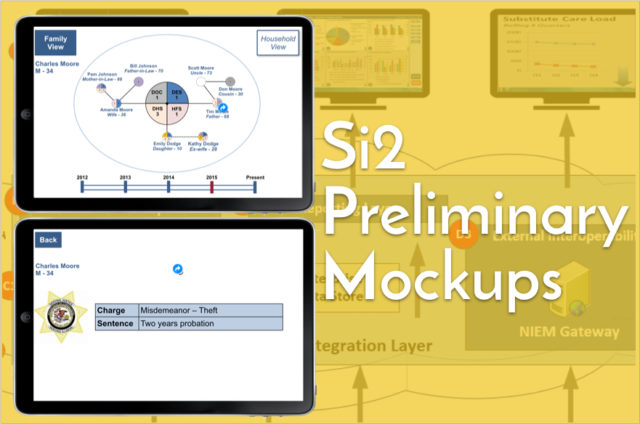
Determining the Scope of Person 360
Si2 anticipated that we would focus on creating an “…advanced visualization, using creative ways to present data,” or alternatively, a pleasing UI. But before we began designing an application interface for the DCFS we needed a better understanding of the agency’s operations.
As our initial research would confirm, government infrastructure does not focus on visual design but UI would not solve the the lack of timely and accurate information for field agents at the DCFS. To better understand the needs of these agents we took a road trip to Springfield, Illinois to conduct Subject Matter Expert and User interviews.
Decoding the DCFS
Research began by googling a few of the terms the stakeholders at Si2 had mentioned: SACWIS, CYCIS, SCR, KIDS… we quickly discovered that government projects mean lots of acronyms. We also discovered that a lot of the available material concerning government data infrastructure was outdated, sparse, redacted, and filled with double-speak.
The work done by DCFS employees is some of the most difficult imaginable and we were finding that the current infrastructure didn’t make that job any easier.
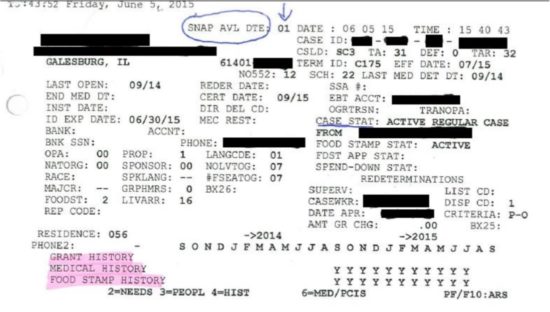
LEARNING IN THE FIELD

The opportunity to visit a DCFS office four hours away in Springfield, Illinois was our first chance to speak one-on-one with individuals with real experience. We conducted three in person interviews using a card sorting exercise. This field trip taught us more in an afternoon than all of the previous days of internet research. We were able to examine the process used and hear first-hand how DCFS employees prioritize safety and information.

Unwritten Processes
Field investigators learn on the job, and the job contains dozens of unwritten and unaccounted for (by our team) processes. Our client had prepared us broadly but speaking one on one with people in the office revealed that there was no set training for database management and organization.
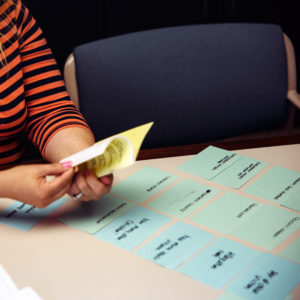
Information Priority
After speaking with subject matter experts we asked the interviewee to sort and rank 22 cards containing pieces of the “golden record,” as defined by our client. We found that some of these pieces were deemed not necessary and other pieces deemed crucial were missing.
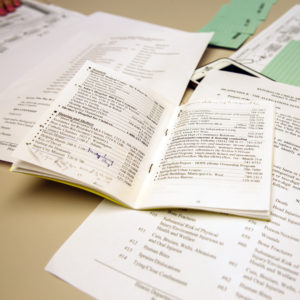
Unexpected Resources
Field investigators have a limited amount of time to spend with families and want to provide the best resources in that time frame. Our SME interviewee showed us a community resource pamphlet from 2004 that she used regularly to provide support to families. Everyone, including our stakeholder, was impressed with this simple resource.
Identifying touch points in the current process
Using the insights from our interviews we started defining where a design centered approach could have the greatest impact – helping us narrow in on the problem we wanted to solve, as well as define what design principles our solution should incorporate.
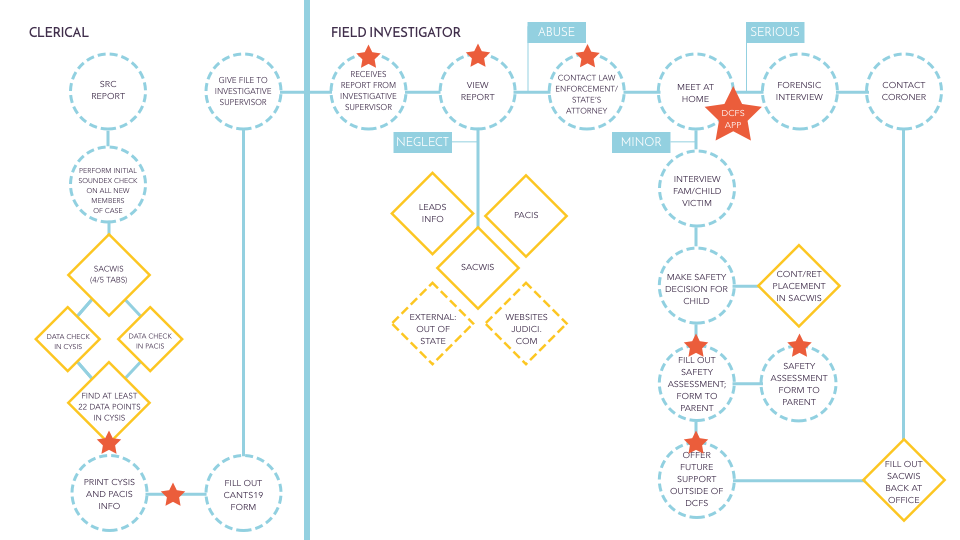
Our task flow broke down where the systemic data already exists while detailing the unwritten processes that had not been recorded.
As we examined the task flow we were almost overwhelmed by the many ways we could make information easier to access. Should we prioritize the physical safety of field investigators? Or should we focus on making the handoff of information from the tip line smoother? Or would it be best use of our resources to put processes in place to ensure a complete file for every child in the system every time?
Because our stakeholders had initializing asked us to create an “advanced visualization, using creative ways to present data,” we focused on the best way to achieve that goal. Keeping in mind the short timeframe we decided to focus on creating a tool for investigators to use in the field on their newly distributed iPhone 6 plus devices. We believed that if we focused our design work on investigators in the field we could create a framework for the other processes in the future.
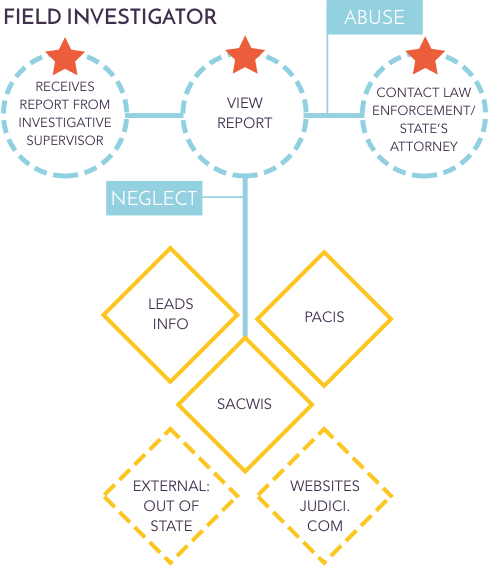
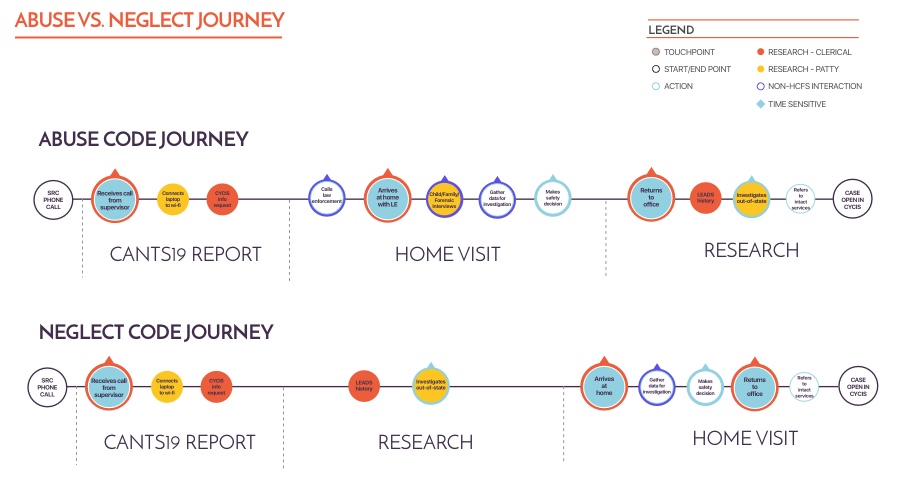
Understanding allegations
Our journey map details the two types of reports and the differences in experience for the investigator. Based on our interviews we developed a field investigator persona and detailed their journey though the initial stages of both abuse and neglect allegations. Although abuse allegations are usually much more serious, the journeys had many similarities, especially regarding the need for an understanding of the family history.
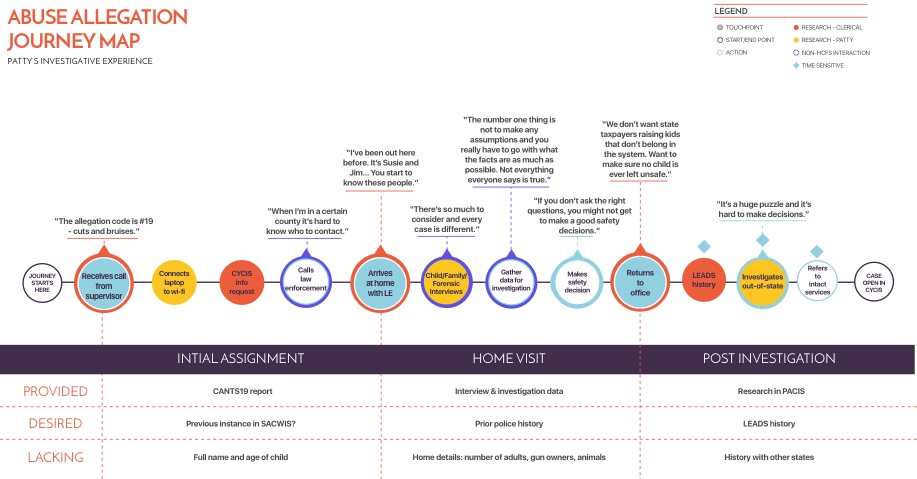
When an allegation is more serious there is more expediency is expected of the field investigator, and the necessary family data that could create a better understanding of the situation is rarely available. Our solution could provide not only the golden record, but allow investigators to prioritize high needs cases over necessary research.
Highlighting this task flow helped our team define what we were trying to solve. We presented the following as a summation of our research.
“Children are at risk because the information that allows field investigators to make informed decisions is disconnected and lacks timeliness.”
DESIGN PRINCIPLES
Our research insights helped us determine that our solution should provide the following benefits for field investigators:

Safety
It should allow field investigators the ability to anticipate and make decisions that ensure safety for children and for themselves.
Incremental Change
It should be the foundation to build a better platform one piece at a time. This aligns with our client’s plan to ultimately scale this project across agencies and ensures an easy transition for users.
Portable functionality
It should be easily available on the field investigator’s government-issued device, an iPhone 6 plus.

Interoperability
It should pull data from diverse systems and organizations and present it as unified information. This reflects the client’s current objective with this project.

Swiftness
It should provide information that the user can access in the moment. Field investigators only have 24 hours to respond to an allegation, and are limited to the amount of information clerks can find and print out for them in that timeframe.
Informed decisions
In the research phase we made determinations of the information needed for users success. The ideation phase is where we started figuring out the best ways to provide this information. Using the established design principles we started creating features that would provide users with everything they needed to make informed decisions.
“I want as many pieces of the puzzle as I can get. I don’t want to waste time searching.”
-FI Supervisor Interview 5.19.16
EXPERIENCE PRINCIPLES IN CONTEXT
Safety
The more knowledgable a field investigator is the more safe their decisions can be. Our solution provides LEADS information, contact information for relevant county law enforcement, and criminal background information.
Incremental change
Providing data that mimics known conventions makes it easier to digest – report detail information in our solution mirrors current paper reports and lessens the learning curve for field investigators.
Portable functionality
Choosing a mobile interface allows field investigators to view information for one client across agencies. This ability to view past data allows users to share insights on the go.

Interoperability
One application interface allows for at-a-glance information and deeper insights. Location information allows users to provide in the field utility for children in danger.

Swiftness
Timeline features allows overview for expediency when needed. Most importantly the aggregate 22 pieces of data for the ‘golden record’ save countless man hours in the process of helping protect those in vulnerable positions.
Individually each team member created an ideation for three items investigators told us they wanted access to in the field – the initial report, the 360 database family information and community resources.
Individually I worked on the dashboard and app structure in addition to ideating on the report, 360 information and community resources. Using these sketches our team worked together to create our first mid-fidelity prototype.
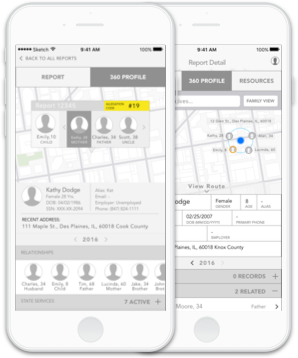
Concept Testing
We were able to conduct two rounds of concept testing with the goal of validating the information we prioritized actually fitting the mental model of the user.
Organizing & Prioritizing critical info
Users liked how they could see their reports all at once, but did not need . The dashboard for the application,
The My Reports page provided users with a way to see all their reports at once, a highly rated feature. However, during testing we found out that color coding the allegation and abuse codes was unnecessary as most field investigators knew this info by heart. We improved the feature by adding proper naming conventions, providing options to organize the reports, removing the color code for allegations, and adding a time/status/phase.

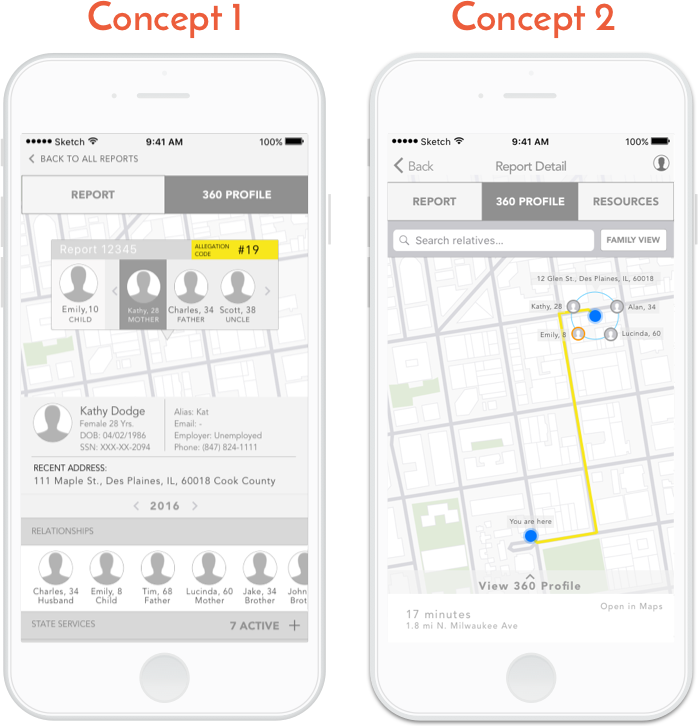
FAmily View
Visual diagrams of family relationships were a bonus for users. We changed the original wireframe to a view that mirrored genograms commonly used by social workers. We added designations for guardians vs allegation perpetrators – which are sometimes the same person. We also moved additional family details to another screen to allow users to drill into information for a deeper understanding.
Community Resources
In order to provide more in-depth access to government and local community resources that can help their clients we improved on the functionality of community resources as a feature. In concept one we had included it as part of the 360 profile, but after testing we turned it into its own feature tab.
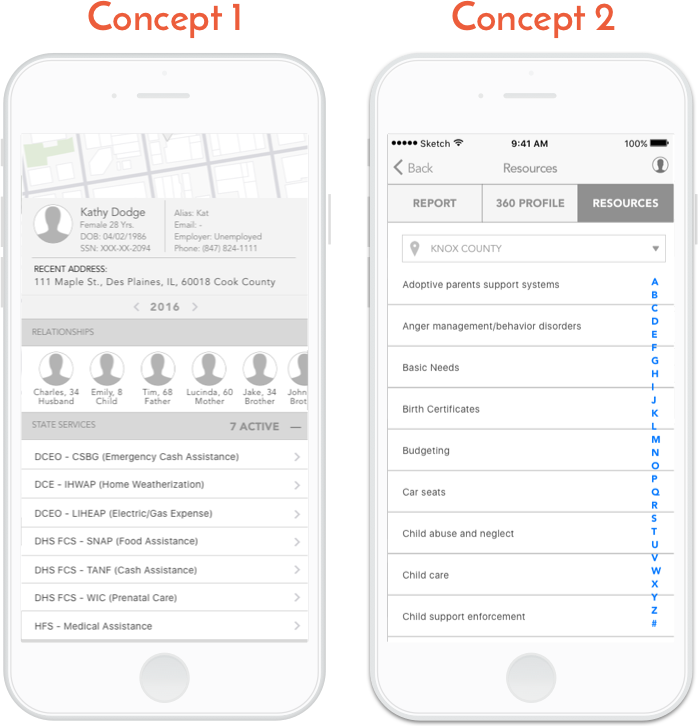
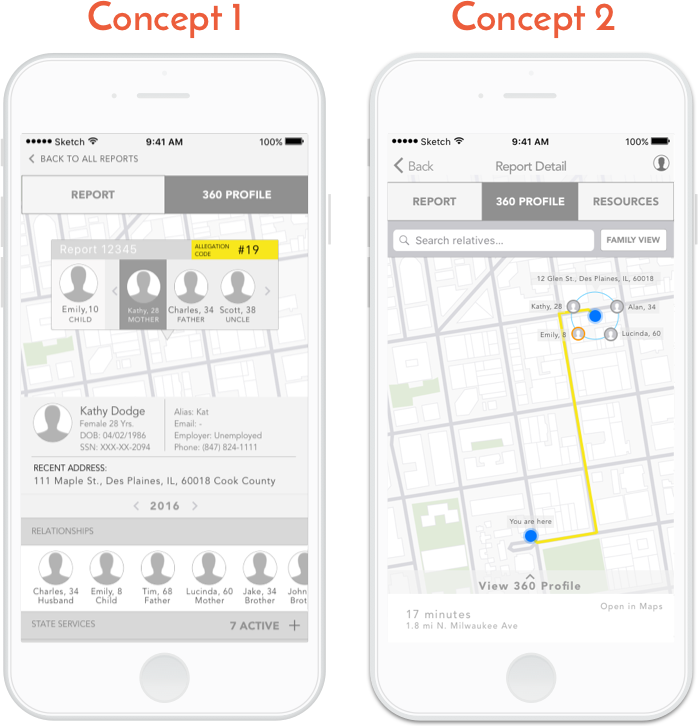
Getting there: Geo-location
In addition to adding a ‘distance-from-me’ feature on the reports view to help field investigators plan their day, we added map features in the second concept. In the family view, investigators can see their distance from children’s households, where the incident occurred and could use the app to guide themselves without having to switch applications. It also could provide a way for field investigators to keep track of their mileage and cut down on paperwork for reporting purposes.
“I ALWAYS have to shuffle my files in the car based on location. The ‘distance from me’ feature would be perfect.”
-Subject Matter Expert Interview 5.19.16
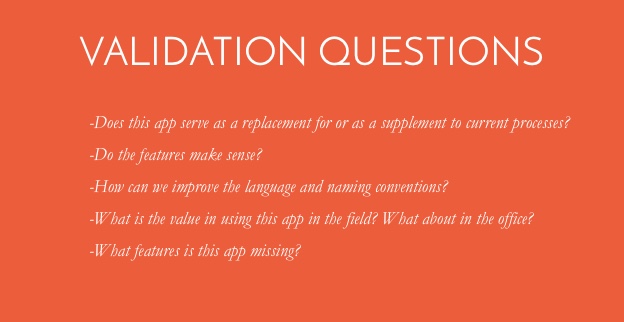
Usability Testing
Because of scheduling issues, our usability tests were the first time we were able to work with an actual field investigator. We used the test as way to validate research, as well as to interview the field investigator for features needed.
Additional Testing Blockers
Low Standard for Innovation
Constructive feedback was often hard to obtain from our testers. Because the design of the application was a radical departure from the antiquated system users were accustomed to most testers were either effusive or disbelieving. Users often tended towards low tech in their day-to-day so getting feedback on technology preferences sometimes proved difficult.
Our Solution: Despite how validating it seemed to receive almost 100% positive feedback, we worked hard to probe individuals to gain an understanding of their underlying goals and motivations to better inform our next round of wireframes. Ultimately, this probing helped us gain a deeper understanding of how field investigators thought through their process.
Availability of potential users
Unlike designers in a three week sprint most of the amazing employees at DCFS do not work in an agile environment. Despite our best efforts we were not allowed access to a field investigator currently working as a DCFS agent until the usability testing phase.
Our solution: We worked closely with our subject matter experts to vet decisions and tested early prototypes with support staff. Staff included clerical, supervisors and even former field investigators employed in different roles.
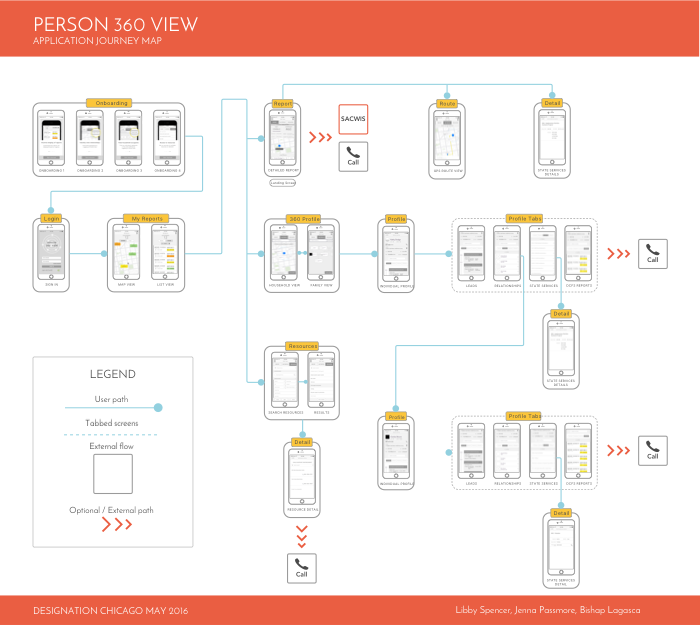
Client Recommendations

Continued testing
Using our research and investigations we were able to create a full prototype that gained the approval of all testers. Due to the project timeline impacting access to qualified individuals for testing we let our clients at Si2 know that further scrutiny was needed.
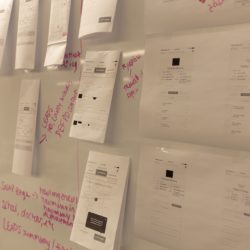
Predictive Analytics
In our first meeting a stakeholder at Si2 suggested that the app could be a way for agencies to aggregate data and create models for future clients of DCFS. An example of the way this could be used in the future would be prompts that suggest resources for families based on their 360 profile.

App integration
During usability testing we discovered another app in is development at DCFS. This app focuses on editable SACWIS (the statewide database) information. Because one of our clients goals was to remove the digital ‘silos’ that occur across agencies, our strongest recommendation was to bring the apps together and avoid further silo-ing.
“This is important work and we appreciate your involvement and collaboration. We’ve realized this project goes beyond just presenting the data.”
-Client after our final presentation
A meaningful drop…
Learning how government projects evolve and the hoops agencies have to go through was the most eye-opening part of the project. Our agile processes and sprints often ran opposite of government timelines, forcing us to pivot and modify.
Members of the team struggled with changing the standard process to fit the client, but by being fluid and adapting Si2’s models we created a process that better fit the needs of the project.
Backups caused by agency structure and priority of casework caused frustration for our team, making us wonder if the project would languish in the design phase, or become corrupted after handoff.
But we continued. Not solely because the work was interesting and presented a fantastic challenge, but because we realized the addition of one meaningful drop to the government milieu meant focusing our scope and creating the best solution despite the limitations on resources and environment.

